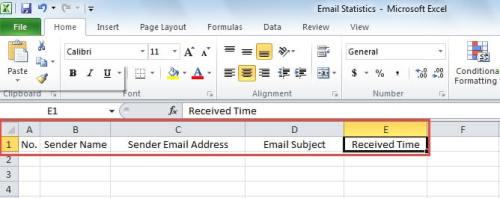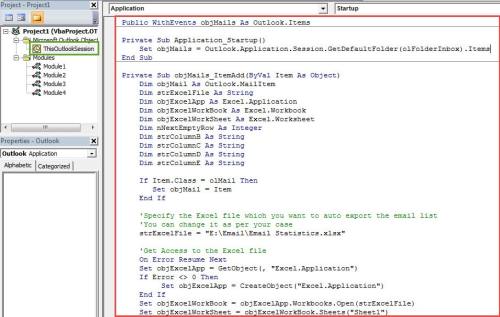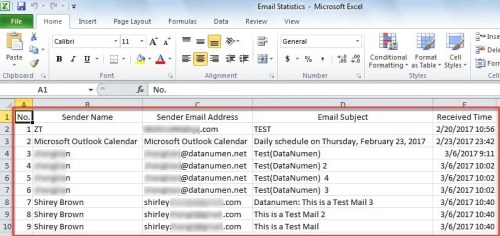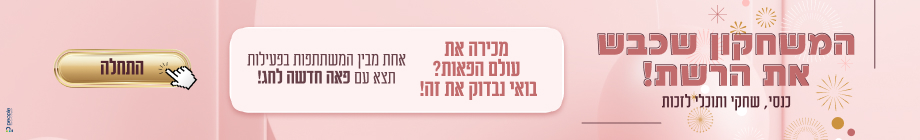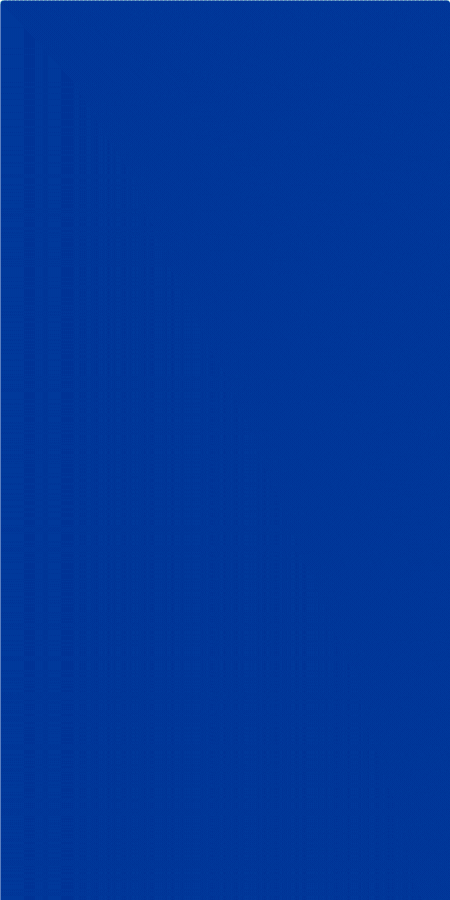Public WithEvents objMails As Outlook.Items
Private Sub Application_Startup()
Set objMails = Outlook.Application.Session.GetDefaultFolder(olFolderInbox).Items
End Sub
Private Sub objMails_ItemAdd(ByVal Item As Object)
Dim objMail As Outlook.MailItem
Dim strExcelFile As String
Dim objExcelApp As Excel.Application
Dim objExcelWorkBook As Excel.Workbook
Dim objExcelWorkSheet As Excel.Worksheet
Dim nNextEmptyRow As Integer
Dim strColumnB As String
Dim strColumnC As String
Dim strColumnD As String
Dim strColumnE As String
If Item.Class = olMail Then
Set objMail = Item
End If
'Specify the Excel file which you want to auto export the email list
'You can change it as per your case
strExcelFile = "E:\Email\Email Statistics.xlsx"
'Get Access to the Excel file
On Error Resume Next
Set objExcelApp = GetObject(, "Excel.Application")
If Error <> 0 Then
Set objExcelApp = CreateObject("Excel.Application")
End If
Set objExcelWorkBook = objExcelApp.Workbooks.Open(strExcelFile)
Set objExcelWorkSheet = objExcelWorkBook.Sheets("Sheet1")
'Get the next empty row in the Excel worksheet
nNextEmptyRow = objExcelWorkSheet.Range("B" & objExcelWorkSheet.Rows.Count).End(xlUp).Row + 1
'Specify the corresponding values in the different columns
strColumnB = objMail.SenderName
strColumnC = objMail.SenderEmailAddress
strColumnD = objMail.Subject
strColumnE = objMail.ReceivedTime
'Add the vaules into the columns
objExcelWorkSheet.Range("A" & nNextEmptyRow) = nNextEmptyRow - 1
objExcelWorkSheet.Range("B" & nNextEmptyRow) = strColumnB
objExcelWorkSheet.Range("C" & nNextEmptyRow) = strColumnC
objExcelWorkSheet.Range("D" & nNextEmptyRow) = strColumnD
objExcelWorkSheet.Range("E" & nNextEmptyRow) = strColumnE
'Fit the columns from A to E
objExcelWorkSheet.Columns("A:E").AutoFit
'Save the changes and close the Excel file
objExcelWorkBook.Close SaveChanges:=True
End Sub
 הנושאים החמים
הנושאים החמים
 הנושאים החמים
הנושאים החמים