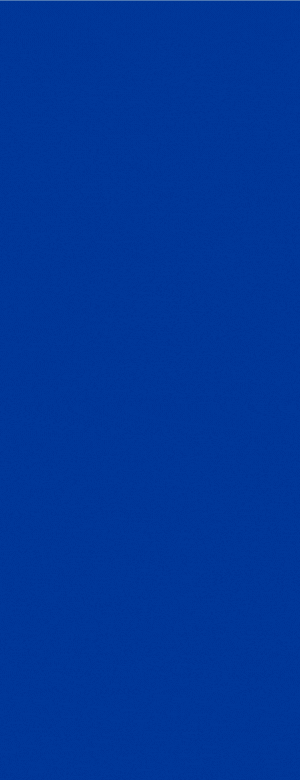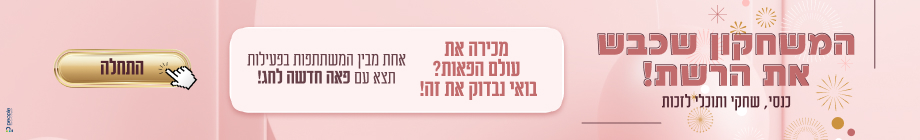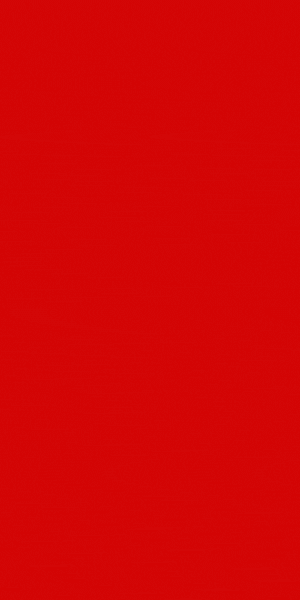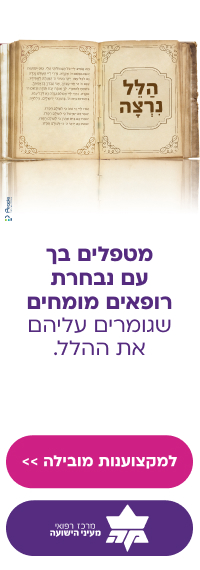מצאתי מאקרו
========================
Sub intext2footnote()
Dim vLastSectionI, vField, i, J
J = ActiveDocument.Sections.Count
For i = 1 To ActiveDocument.Sections.Count
If i = J Then Exit Sub
Set myRange = ActiveDocument.Sections(i).Range
For Each vField In myRange.Fields
Selection.GoTo What:=wdGoToField, Which:=wdGoToNext, Count:=1, Name:= _
"ADDIN"
Selection.Find.ClearFormatting
With Selection.Find
.Text = "{ }"
.Replacement.Text = ""
.Forward = True
.Wrap = wdFindContinue
.Format = False
.MatchCase = False
.MatchWholeWord = False
.MatchWildcards = False
.MatchSoundsLike = False
.MatchAllWordForms = False
End With
Selection.MoveRight Unit:=wdCharacter, Count:=1, Extend:=wdExtend
Selection.Cut
With ActiveDocument.Bookmarks
.Add Range:=Selection.Range, Name:="temp"
.DefaultSorting = wdSortByName
.ShowHidden = False
End With
Selection.MoveRight Unit:=wdCharacter, Count:=1, Extend:=wdExtend
ActiveDocument.Endnotes.Add Range:=Selection.Range, Reference:=""
Selection.Paste
Selection.GoTo What:=wdGoToPage, Which:=wdGoToNext, Name:="1"
Selection.Find.ClearFormatting
With Selection.Find
.Text = "{ }"
.Replacement.Text = ""
.Forward = True
.Wrap = wdFindContinue
.Format = False
.MatchCase = False
.MatchWholeWord = False
.MatchWildcards = False
.MatchSoundsLike = False
.MatchAllWordForms = False
End With
Selection.GoTo What:=wdGoToBookmark, Name:="temp"
Selection.Find.ClearFormatting
With Selection.Find
.Text = "{ }"
.Replacement.Text = ""
.Forward = True
.Wrap = wdFindContinue
.Format = False
.MatchCase = False
.MatchWholeWord = False
.MatchWildcards = False
.MatchSoundsLike = False
.MatchAllWordForms = False
End With
Selection.Find.ClearFormatting
With Selection.Find
.Text = "{ }"
.Replacement.Text = ""
.Forward = True
.Wrap = wdFindContinue
.Format = False
.MatchCase = False
.MatchWholeWord = False
.MatchWildcards = False
.MatchSoundsLike = False
.MatchAllWordForms = False
End With
ActiveDocument.Bookmarks("temp").Delete
With ActiveDocument.Bookmarks
.DefaultSorting = wdSortByName
.ShowHidden = False
End With
Selection.MoveRight Unit:=wdCharacter, Count:=1
Next vField
Next i
End Sub
=======================================
 הנושאים החמים
הנושאים החמים
 הנושאים החמים
הנושאים החמים